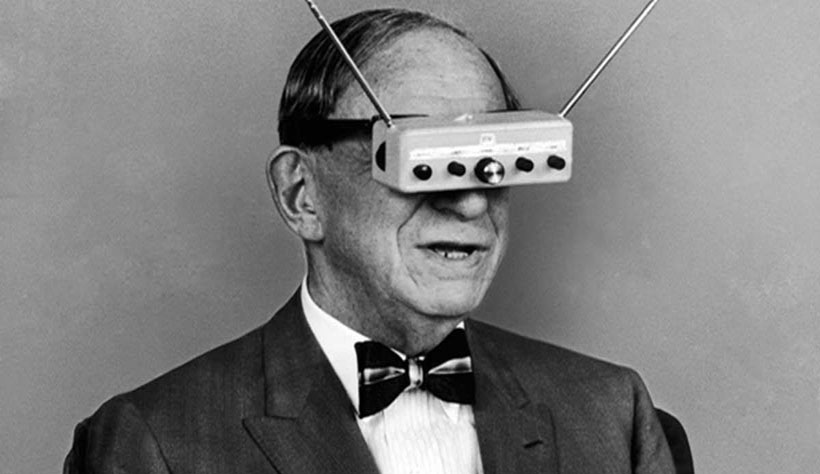
Life Without Edges- Creating Content for Virtual Reality Apps
- Posted by Kateryna Bozhenko
- On September 24, 2018
- 0 Comments
- 360 camera, create vr content, how to create vr content, reality, virtual
Virtual reality still feels a world away, but in truth, it creeps towards us faster than ever. A virtual reality experience is built through utilizing computer technology to create a simulated environment in which the user can actively experience a virtual environment, going further than traditional user interfaces by placing the user inside the experience, so they see not only just the screen but are immersed within the 3D world. Indeed, some VR platforms go as far as to let users interact with 3D worlds.
Virtual reality is groundbreaking, in that it makes users feel as if we’re physically in a 3D world. There are many types of VR, from non-immersion to fully immersive, which has the potential to take you to places you physically can’t go. Ever wanted to walk on the moon, for instance? With VR technology, you can.
So we see how there’s endless room for technological growth and innovation in the VR field, but how do you go about creating content for a world that’s not actually real?
It might be simpler than you think.
Creating Content
Taking 360-degree videos
You don’t need to be a prolific coder to make content for VR. The two most popular and technological viable options to create content for VR are
- To take 360-degree immersive video, which is currently the cheaper option; or
- To construct your own 3D animations.

If you choose the 360-degree immersive video path, all you’ll need to make a 360-degree video is a 360-degree spherical camera. This is the most useful tool for capturing video footage of events from the real world, the most popular models on the market currently being the 360RIZE, RICOH THETA, or ORAH 4i, but as the technology improves other companies will be sure to manufacture them too.
These cameras allow you to take a spherical image/movie in one shot, which you can later edit, the process to a VR headset, and share. The video itself is taken and viewed all in 360 degrees. When filming content, it’s critical that the camera is held in a still position, which can be done by placing a camera on a tripod, cameraman, or through drone footage. Indeed, the two main things to keep in mind are your camera location and your camera movement.
Camera location is vital for storytelling, and to carry the impetus of moving, the camera will have to be carried. You’ll want to place your camera strategically within whatever environment you’re filming, as your placement dictates how your user will experience and see the environment.
Ideally, the camera should be placed at the center of activity, so users can explore and interact with the scene as naturally as possible as if it were real. For example, if your users are participating in the action, mount the camera so it is level with the height of an average person, so they can see the action as they would be if they were standing up. If users are, on the other hand, observers of the action the camera can be stuck in a position more creative, from strings on the ceiling perhaps, even positioned from up high using a drone.
Furthermore, when you’re shooting, keep in mind that because the footage is being seen from 360 degrees, everything is going to be in your shot, limiting your field of vision and freedom of movement, but allowing creative freedom in that you can blend scenes together. Also, be aware that whatever it is controlling the camera (e.g. a cameraman or drone) will be visible in the final result, so be cautious.
When filming, try and keep motions and movement need as calculated as possible as too much movement of the camera can cause nausea, which will disconnect your users from the depth of the experience. To overcome this, get creative with camera placement for lighting as well, or have your equipment cleverly stashed in the local environment.
When taking the 360-degree film route for virtual reality content creation, filming is only half the battle. The footage from each camera and each location you’ve filmed it will then have to be downloaded, synced, stitched together, and processed before can reach a VR headset.
For editing your video, there are a variety of options, the most popular one currently being VideoStitch. The software boasts a variety of features, including lens calibration, an undo/redo feature, an input cropping tool, and enhanced audio and video output to making editing your VR content as streamlined and easy as possible.
If that doesn’t appeal to you, your other option for creating content for VR is 3D animation, construction, or modeling. So for instance, if you wanted to make a virtual reality app documenting man’s first steps on Mars, you would have to make a 3D animation, since it’s currently impossible to go on Mars (Elon Musk, I hope you read this).
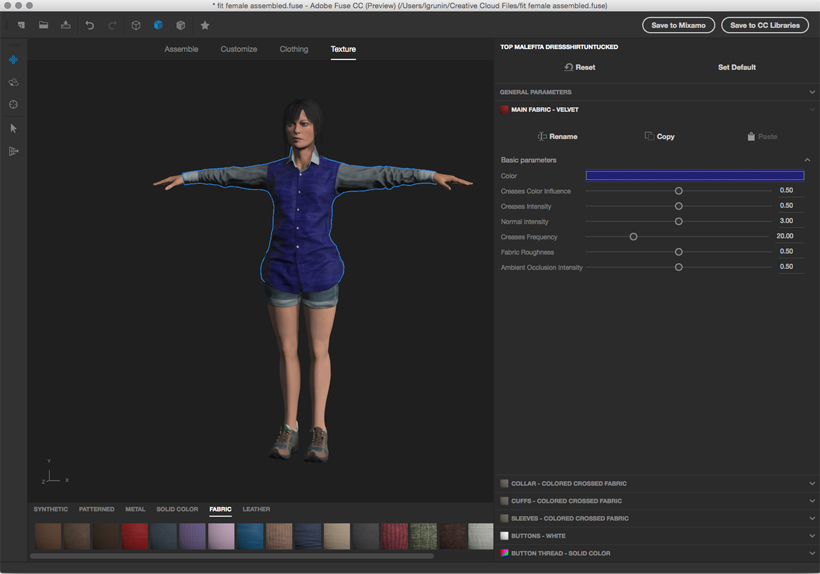
3D animation works differently from 360-degree videos in that users are fixed at a specific point for the whole experience, and move through the VR sequence through clicking buttons to move them around.
Using 3D animations means that viewers are seeing things as they are in real life, and are freely looking around the space they positioned in (i.e. a fixed point), so all they need to do is a pivot in their seats to get a better view. There are a number of options for 3D modeling/animation on the market, through game engines such as Unity or Unreal Engine for example.
Created by Indian app developers, game engines create interactive gaming scenes and further have the potential to create content for 3D interior design and construction projects. If gaming’s not your industry, there’s also the popular Structure Sensor, which innovatively allows for the rapid 3D scanning of objects and people in real time, as well as the 3D mapping of interior spaces, making it even harder to differentiate between VR and reality.
3D scanning captures accurate 3D models of people, places, objects, and things all from your iPad or tablet, boasting no limit to movement or the size of what you can capture. Starting at $379 USD, it might not be a bad option for those who don’t want the hassle of a separate 3D camera, as the Structure Sensor is attached directly to your tablet’s camera.
VR and App Development
The proliferation of VR makes it groundbreaking, and headsets such as Oculus Rift, HTC Vive, PlayStation VR only solidify its popularity. But you can access the power of VR from your own smartphone, which can be paired with it with the Google Cardboard headset, which works by using your smartphone as its screen (available for both Android and iOS).
Here, we’ve listed out some of the most popular VR apps and companies spearheading innovations in VR technology. The real estate, gaming, automotive, education, and travel industries have already adopted VR technology, and as the technology grows so too will the prevalence of VR in daily life.

In the gaming industry, theBlu is hailed as “epic” and one of the best examples of what a truly immersive VR experience holds. The game allows audiences to experience a Whale Encounter, witness reef migration to the edges of a coral reef, and the luminous abyss, allowing the user to immerse themselves in the deepest depths of the ocean to discover the “iridescent abyss”, and majesty of the ocean deep. See gameplay footage here.
Virtuix, on the other hand, uses its VR interface Omni to immerse users to explore virtual worlds. Their biggest innovation is the integration of free movement into the VR platform through their treadmill-like machine, allowing you to run, jump, walk, and change movements in 360 degrees without restraint. You can, very literally, become your favorite character and step into their world.
Then there’s AltspaceVR, a software company building the social platform for virtual reality, connecting users connect in virtual spaces to create shared experiences around anything on the web.
The Ascape virtual reality app lets you go on virtual tour of the world’s largest cities, allowing users to experience 360° videos and scenic virtual tours of some of the worlds largest cities. The app fully integrates the screen and features of your phone, allowing you to tilt your smartphone around to look in any direction, adding immerse video and sound features to sink the user into the deep into the travel experience. You can heighten the travel experience through Merge VR Googles.

Source: https://unsplash.com/photos/tzUJHxlAZFk
And Magic Leap is working on using what they call a “Dynamic Digitized Lightfield Signal™” to be able to generate images that are nigh on indistinguishable from real objects and placing these images seamlessly into the real world.
Virtual reality puts the whole of creation at the tips of our fingers, allowing us to explore the past, present, and future of world’s that may never exist in new and innovative ways. VR technology pushes the boundaries of technology and innovation to new heights. If that’s something that you or your company are interested in exploring, check out more of our work on our website page and portfolio to see projects we have previously undertaken.
Get in touch with us about a project you have in mind and we’ll do our best to give you an estimate. For questions and queries into the tech side of things, general start-up questions, or anything else that may come to mind, don’t hesitate to contact us for free consultations and investigations into a virtual reality solution in accordance with your creative needs and budget.









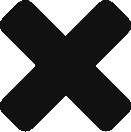

0 Comments