
Ultimative Guide For Converting Your Website Into a Mobile App
- Posted by Kateryna Bozhenko
- On April 11, 2018
- 0 Comments
- app, app development, convert website into an app, converting website into a mobile app, Octodev
Ever since the web covered the globe, pretty much everyone wants his/her project or company to be represented on the Internet with a dedicated website. But is it enough today? Is it everything you could wish for in terms of exposure? No, it’s definitely not. In a modern world mobile applications have become a ‘must have’ for almost every business segment.
Why is it important to convert your website into an app?
Lots of headliner companies and business that earned their reputation with their websites have already turned their attention to mobile apps and are now dominating that market as well. The Google projects, Airbnb and social networks are just a few of examples.
What’s the reason behind this? Mobile devices have taken over the world and the entrepreneurs need to use it to their advantage. The primary goal is to make the services easily accessible to every single prospective client on the planet. Everything that’s being done in the field of mobile apps is done for the sake of usability and comfort for the users. Our life gets easier with the use of technologies on a daily basis and it’s a major driving force that changes the digital landscape.
If you want your company to earn the reputation of an enterprise that cares about its users, it would be pretty much necessary to develop an app that will be up to the task of satisfying your clients. And if you already have a website up and running (which you probably do, if you’re reading this), it’s much easier to simply convert your website into an app. Let’s take a look at how to do it.
Essential guidelines for website to app conversion
There’s a number of ways to accomplish this: you can completely convert a website into an app or stick with the limited amount of functions in the app and just redirect everyone to your website for the rest. The bottom line is that you need to provide seamless experience for every user. We have a couple of tips that might help you.
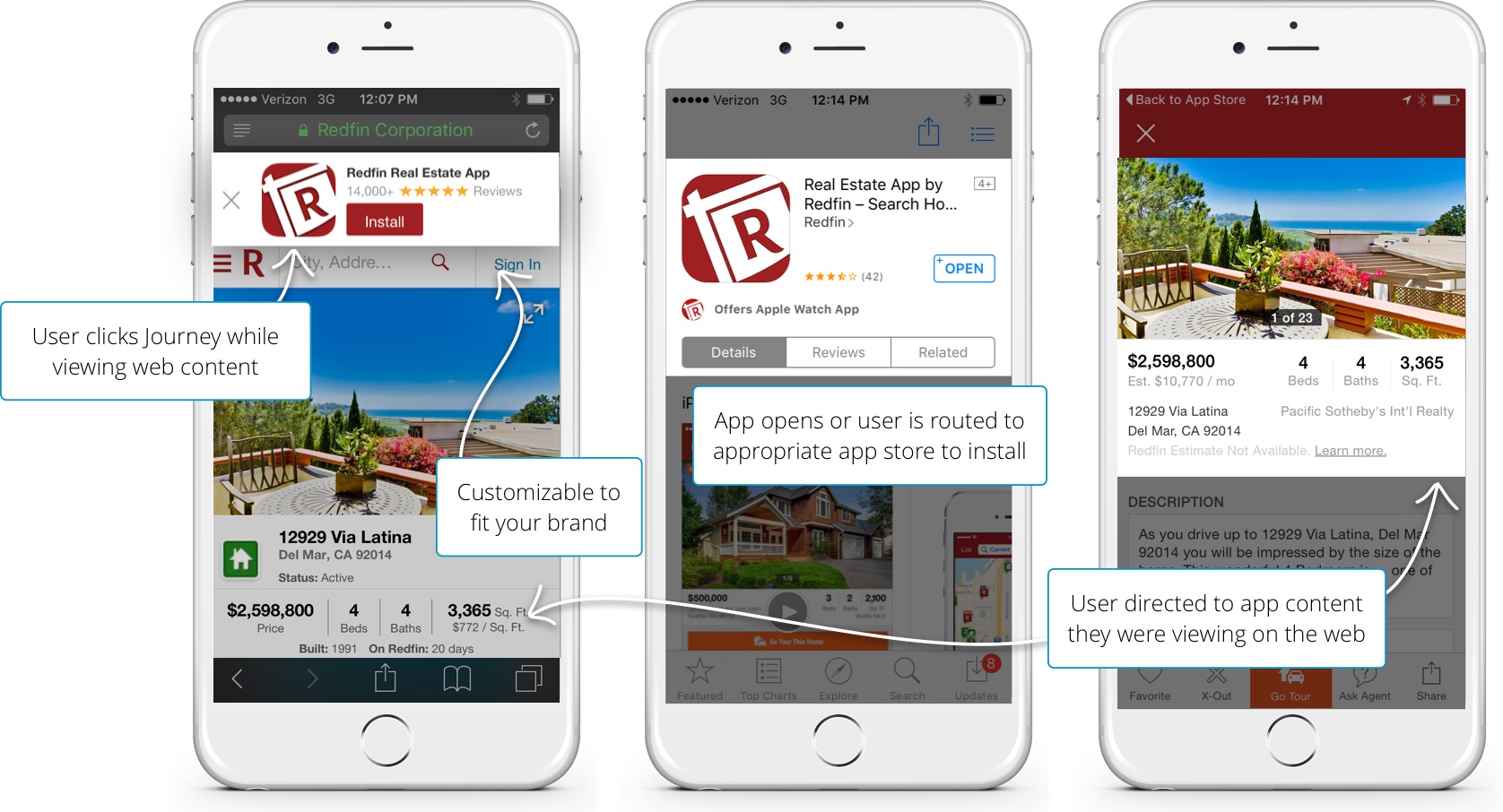
First of all WordPress-like websites are not a great pick for this purpose as they aren’t anywhere near what you need for your app to get going. They are built for blogging and they are good for the purpose, but a fully pledged application needs a more serious infrastructure beneath it.
We recommend you to try to turn your website into an app only if you have an established and functioning website with an amount of features that are popular among the users and will find their way into the hearts people who use the app.
The very first stage of an app development is to create a fitting concept and decide which functions it should include. We would like to suggest you to concentrate on a range of features that work properly instead of trying to find the way to fit everything you have on a website into an app. This way it’s likely to make the UI/UX overloaded with all those things and there’s more risk of it getting laggy and providing pretty bad experience on low-end devices. You certainly don’t want to lose a chunk of your audience, do you?
So, after you’ve come to terms with yourself and your team on what’s the main idea and concept of the app, the biggest challenge you’ve got left is designing the UX which will be simple and intuitive, but ready to provide a top class experience at the same time. Your design team should always be in contact with the people responsible for the engineering part of the process. This way it doesn’t get all messed up and confused at the stage of compiling everything together.

Source: https://unsplash.com/photos/vdXMSiX-n6M
Every platform whether it’s iOS, Android or whatever else you want to design an app for, has its own special requirements for the UX, its functionality and even the placement of the buttons on the screen. For example, Google is promoting with their Material Design thing, and they’ve implemented it across almost all of the apps on this platform.
Apple also provides its own guidelines that suggest what the best way to design an app for iOS is. So following those rules may be the way forward for you and your team, as it streamlines the process. But there still are some challenges you’ll have to take if you would like to compete on the market.
Make the navigation as simple as possible
That’s very important, primarily because it’s the part of the first impression that your app makes, and the first impression may well be that one thing that puts the users off your app or, the other way round, make them fall in love with it. Even if your website is loaded up with the info and lots of great features, you don’t want your app to be complicated at all. Make a simple sidebar or get rid of something, if that helps improving the experience and make it smooth and enjoyable.
As we said, it’s better to have a few fully functioning features in a stable and fast app than loads of things in a laggy and slow one. Make this choice wisely, try to find balance and always pay attention to the feedback.
Make your app work on all devices
This one is a bit easier for iOS but a bit more difficult for Android. The reason behind it is simple: there are hundreds and thousands models of Android smartphones, while there are just a few versions of iPhones and iPads with some of them being discontinued and nearly out-of-use for now. Every Android device has specific technical features and screen resolution, which makes designing an app quite a headache for the developers.

However, there’s not a question of whether it should be done — it is really important, otherwise you may receive negative feedback. That’s why a lot of apps are released on iOS first and only then reach the Android segment of the market.
Make use of every available feature
One of the biggest advantages of using the app rather than mobile website is it being capable of accessing gallery, contact book, camera and so on. With the help of a couple of steps it can also use the accelerometer, gyroscope, GPS etc on which could be crucial in the app’s successful functioning. Make sure you don’t get left behind by not using all those possibilities available to you.
Summary
These are the main points on converting your website into an app. Let’s finish with a quick recap of all we’ve said, just to give a further clarification:
- Never forget that your main goal is to satisfy a client. If you step away from it, you’re inevitably going to have trouble with feedback from your audience.
- Don’t hesitate to use the guidelines provided by Google, Apple and other leaders in the industry. It makes the life of a developer a whole lot easier and leaves out the headache of working on specific app design.
- Your UX should be as simple and efficient as possible.
- Help your users by making the navigation easy. They will be grateful.
- Don’t try to put everything you have on the website into your app, at least in the early versions. It’s better to concentrate on selected features and make them superb.
- Use everything you have at your disposal.
- Optimize your app for all devices — it’s crucial for your success and reputation.
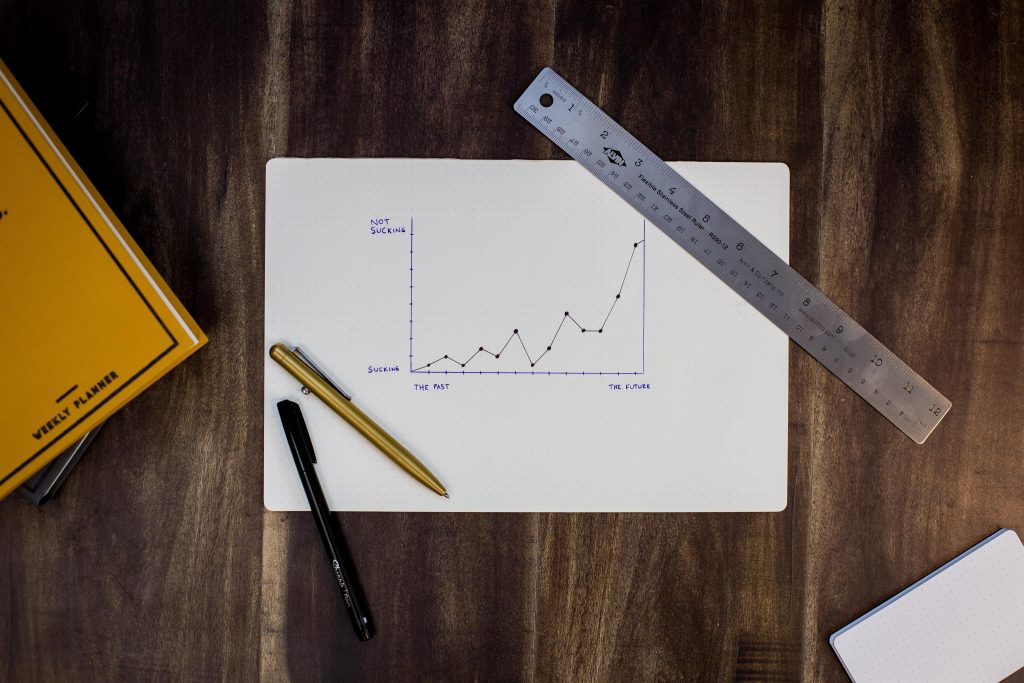
Source: https://unsplash.com/photos/6EnTPvPPL6I
Hopefully we’ve been able to help you get a little bit more information about how to convert your website into a mobile app. If you have any questions left, or you’d just like to ask something else, don’t hesitate to contact us as Octodev. Our dedicated customer support team will be happy to assist you!









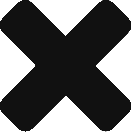

0 Comments